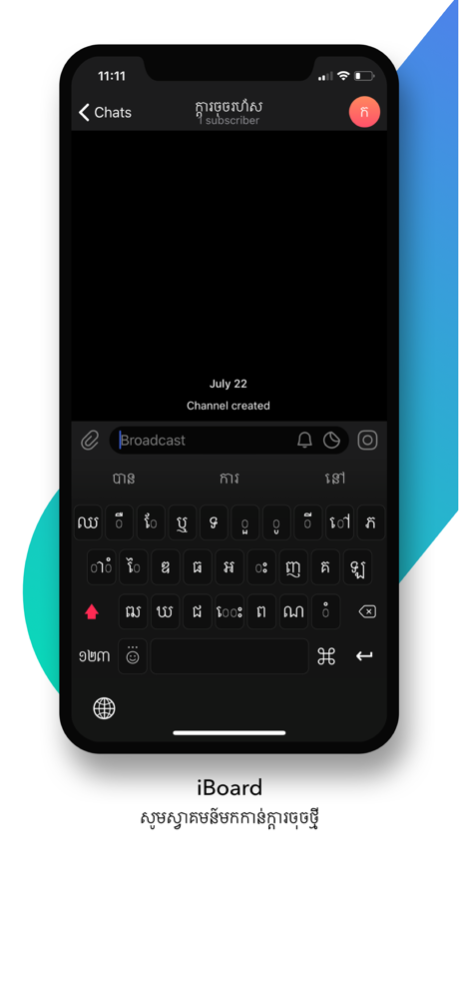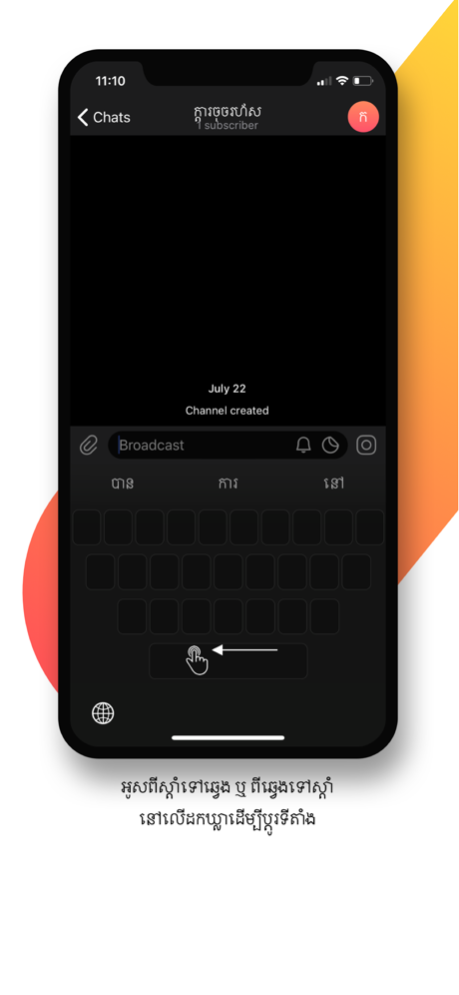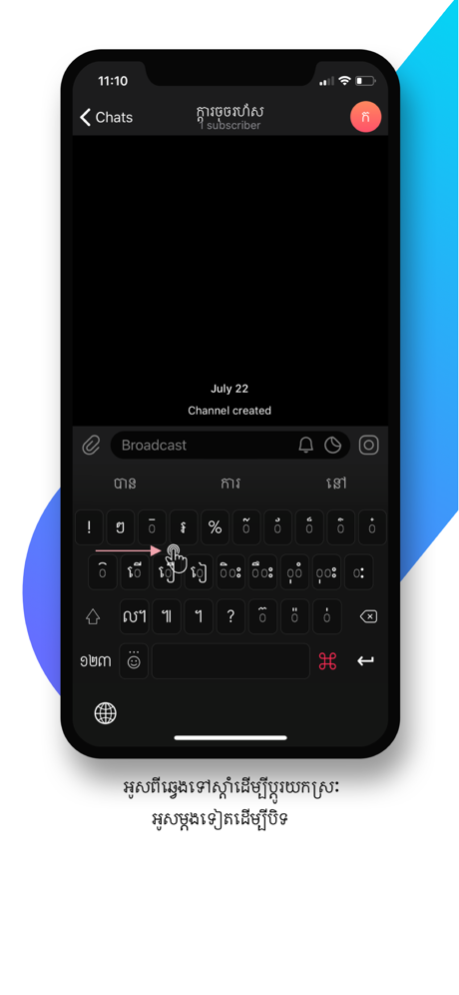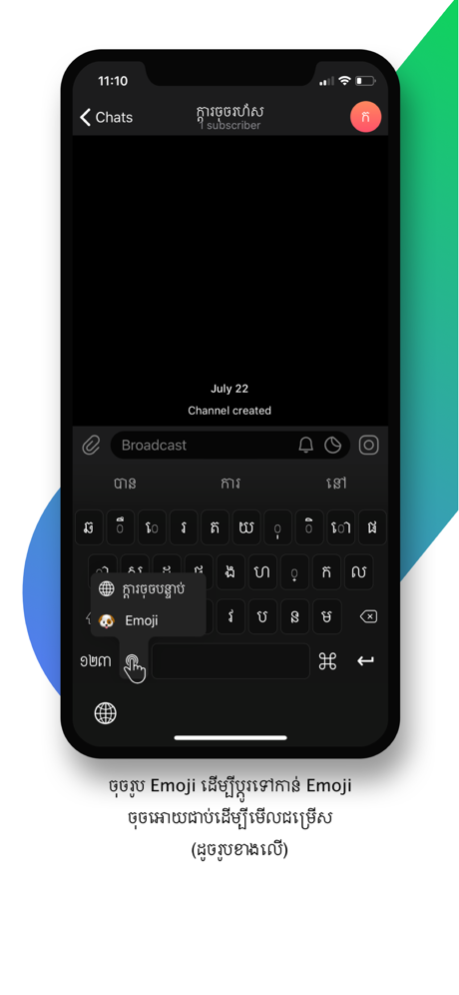iBoard Khmer Keyboard 2.9.0
Continue to app
Free Version
Publisher Description
Upgrade your phone’s keyboard to iBoard Khmer Keyboard for free.
Replace your phone’s default keyboard with one that's automatically learn your writing style, including the words that matter to you, the way you type and the emoji you use. That means suggestion and predictive text that actually works.
iBoard Khmer Keyboard caters for all typing tastes. Different colours, designs and themes. Tons of emoji (smileys, emoticons). No emoji. Or emoji keyboard predictions learned from how you’ve used emoji before.
EVERYTHING YOU NEED TO KNOW
- Rock solid clean QWERTY Layout for Khmer Language
- Predictive text that actually works
- Type faster with built-in predictions
- Simply swipe based gesture
- Always learning your slang, nicknames and phrases
- Emoji keyboard - learns and predicts your favorite emoticons
- Sync your words across your devices with the same account
ANYTHING ELSE YOU MIGHT LIKE TO KNOW:
Privacy Policy: https://nyphanith.com/policy.html
For news and feature updates:
Website: https://www.nyphanith.com
Facebook: https://www.facebook.com/IBoard-Type-less-Khmer-Keyboard-254905735289483
Twitter: https://twitter.com/Ny_Phanith
Instagram: https://www.instagram.com/_phanith
Mar 25, 2024
Version 2.9.0
Thanks for using iBoard Khmer Keyboard! To make our app better for you, we bring updates to the App Store as soon as possible.
Every update of our iBoard Khmer Keyboard app includes improvements for speed, reliability, bug fixes, and new features.
In this version:
• Minor bug fix and performance improvement
About iBoard Khmer Keyboard
iBoard Khmer Keyboard is a free app for iOS published in the System Maintenance list of apps, part of System Utilities.
The company that develops iBoard Khmer Keyboard is Phanith Ny. The latest version released by its developer is 2.9.0.
To install iBoard Khmer Keyboard on your iOS device, just click the green Continue To App button above to start the installation process. The app is listed on our website since 2024-03-25 and was downloaded 1 times. We have already checked if the download link is safe, however for your own protection we recommend that you scan the downloaded app with your antivirus. Your antivirus may detect the iBoard Khmer Keyboard as malware if the download link is broken.
How to install iBoard Khmer Keyboard on your iOS device:
- Click on the Continue To App button on our website. This will redirect you to the App Store.
- Once the iBoard Khmer Keyboard is shown in the iTunes listing of your iOS device, you can start its download and installation. Tap on the GET button to the right of the app to start downloading it.
- If you are not logged-in the iOS appstore app, you'll be prompted for your your Apple ID and/or password.
- After iBoard Khmer Keyboard is downloaded, you'll see an INSTALL button to the right. Tap on it to start the actual installation of the iOS app.
- Once installation is finished you can tap on the OPEN button to start it. Its icon will also be added to your device home screen.